mrt 27, 2020 1:54:26 AM
How You Can Subscribe to MonkeyToHire’s Membership Plan
At MonkeyToHire, we allow companies, investors, and organizations to connect with young IT graduates and experienced IT professionals who have many years of working experience in the IT industry. You no longer have to screen thousands of CVs on your desk or review a ton of applications on your email. MonkeyToHire only sends your job to people who completely match the skills and abilities you need.
Unlike other companies out there, MonkeyToHire does not charge huge fees to provide you with this service. We, however, use a monthly membership plan that costs about $10 + $2 taxes. This is to enable us to provide employers and IT professionals with a better service without interruptions. In this article, we will discuss how you can subscribe to our membership successfully.
1. Log in to your account
We believe you already have an account with us. If you do not, you can create an account. The process is easy and self-explanatory. Be sure to sign up as a “Recruiter”.
If you already have an account with us, log in to your account & move on to the next step below.
2. Click the menu icon
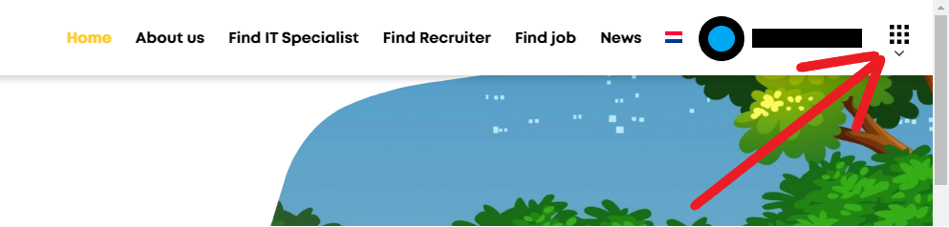
The next step immediately after logging in to your account is to click on the menu icon on the right-hand side of your screen (desktop version). See the image above for visual reference.
3. Click the subscription link
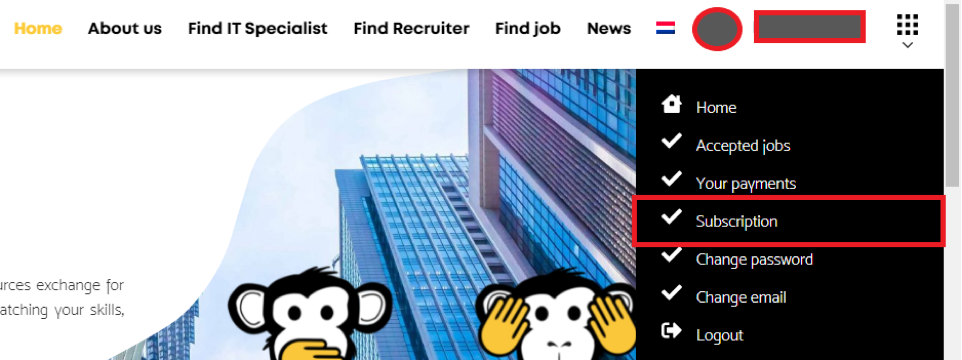
When you click on the subscription link, a menu will swipe into your screen from the right side, and you will see a clickable link named “subscription”. Check out the image above for visual reference. Click on this link, and you will be taken to the next page. See the next step for instructions.
4. Click get premium
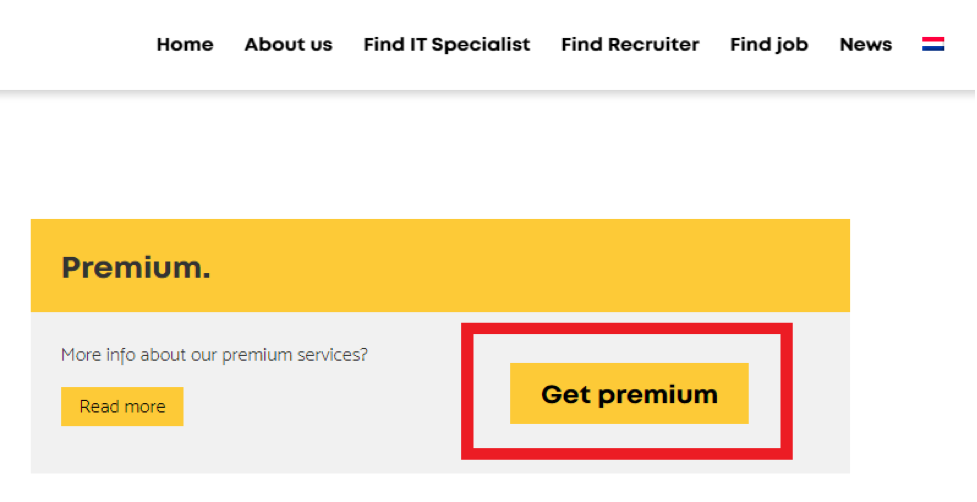
This page is actually a simple page that connects you to the billing page, where you have to fill in your billing details. All you have to do on this page is click on the button “Get Premium,” and you will be redirected to the billing page.
5. Billing details
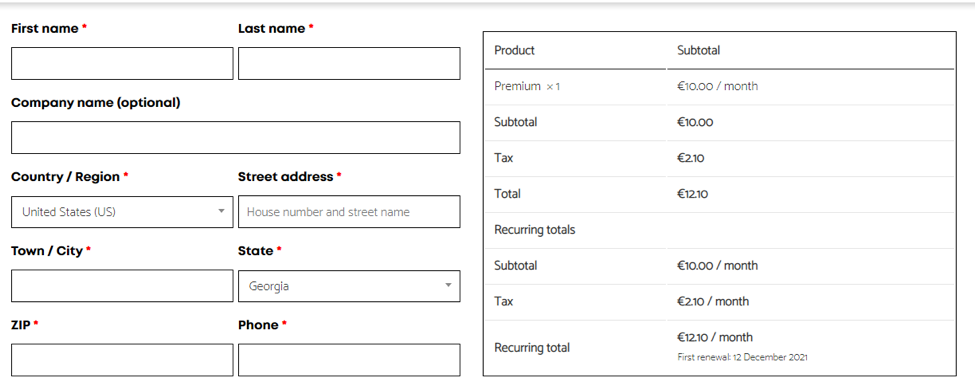
This is the billing page where you have to fill in your first name, last name, company name (this is optional anyways. You also have to fill in your street address, city, zip code, country, email address, etc. This is a long list, but it shouldn’t take more than 5 minutes of your time. Please be patient and fill it before you move to the next step.
6. Accept our terms
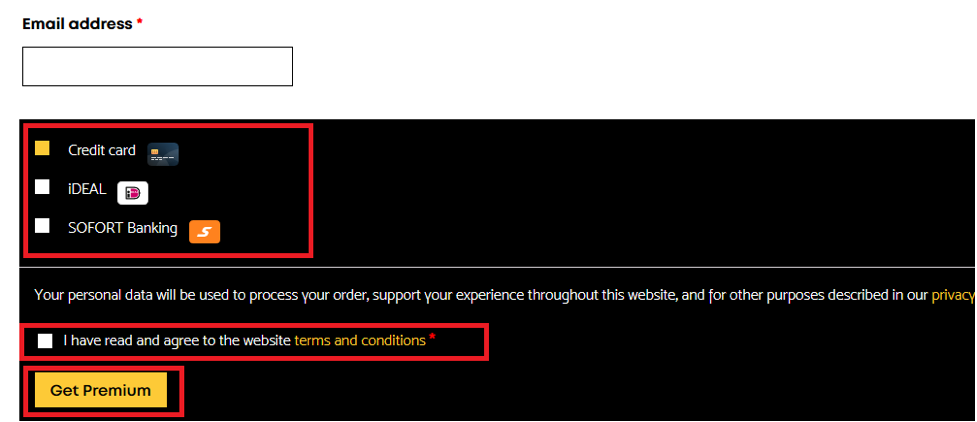
This is the final step, and before you accept our terms, you have to select your payment method. Currently, we accept three payment methods namely credit card, iDEAL, and SOFORT Banking. Once you have chosen your preferred payment method, accept our terms and conditions as well as our privacy policy by ticking the box. Please refer to the image above for reference.
Now, check all you have filled in to make sure you didn’t make any errors. If the page is error-free, click on the “Get Premium” button to proceed to the checkout page, where your payment method will be charged. After your payment, your membership will be activated, and you will be redirected to the MonkeyToHire website.

